Want to boost your Google traffic?
Receive our best SEO tips for News websites
These five tips helped our publishers to grow their Google traffic by 100% to 270%.














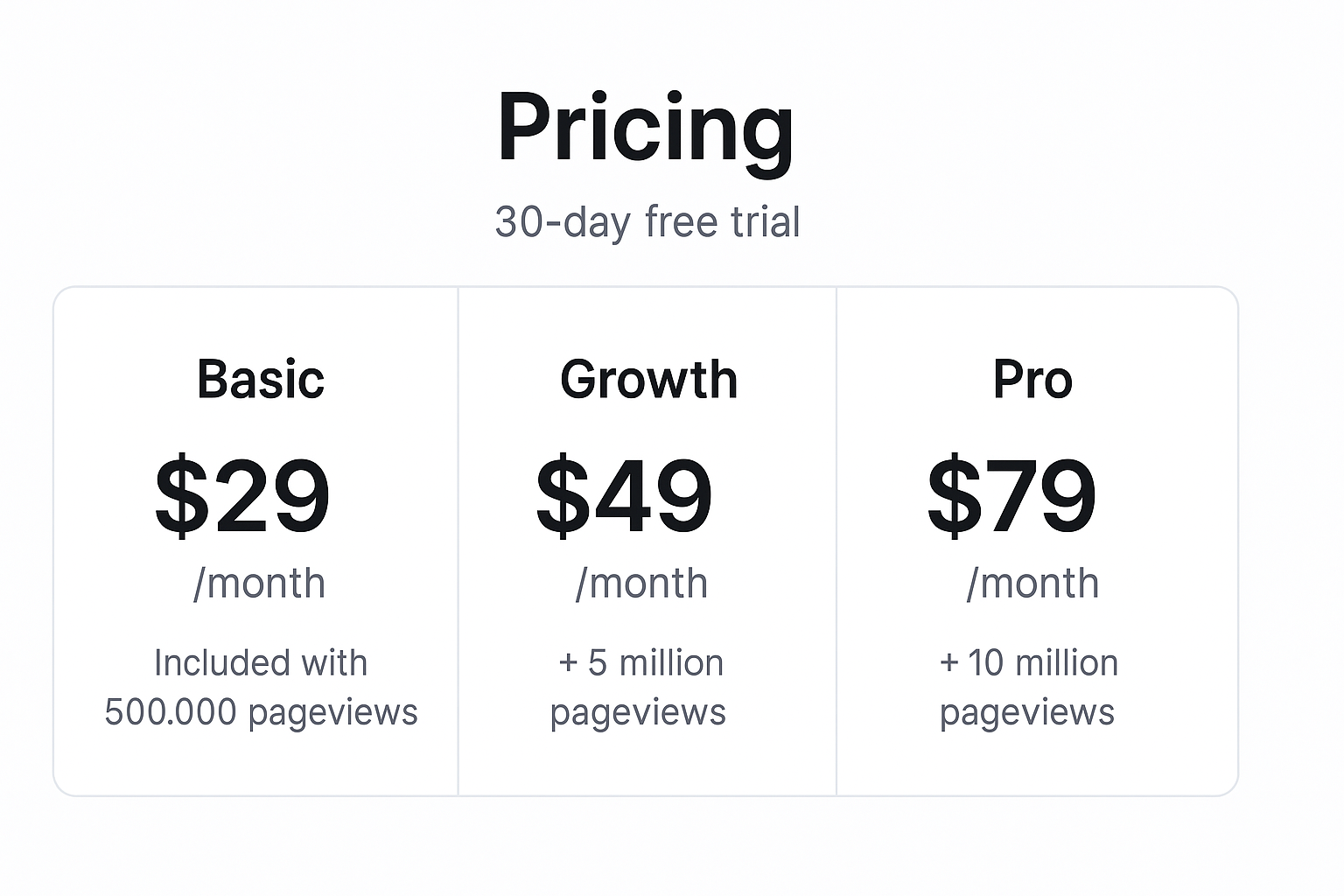
Google Analytics is built for general websites, not for news publishers.
It’s complex, hard to navigate, and doesn’t show your Google Discover traffic in real-time.
TrafficPulse is built specifically for news publishers using WordPress. It shows your top stories, traffic sources, and real-time traffic data directly inside your CMS — no switching tools, no complicated dashboards.
You don’t need to set anything up. Just install it, and your data is instantly visible where your team works.
No, TrafficPulse is extremely lightweight and optimized for performance.
It loads in the background and won’t affect your site speed, Core Web Vitals, or SEO.
It’s designed to work seamlessly on fast news websites, even those with many plugins and ads.
Not at all. TrafficPulse is a WordPress plugin you install with one click.
There’s no need to touch any code or paste anything into your header.
The setup takes just a few minutes and doesn’t require a developer. It’s built so anyone on your team can use it right away.
Yes, fully.
TrafficPulse doesn’t use cookies, doesn’t collect personal data, and doesn’t track individuals.
All data stays in Europe, and you don’t need to show a consent banner. It’s built with privacy in mind from the start.
No. It’s designed to work well with WordPress, even if you have many plugins installed.
It won’t interfere with your ads, header bidding, or CMP tools. There are no risky scripts or external dependencies.
If needed, you can even run it from your own domain to avoid ad blocker issues.